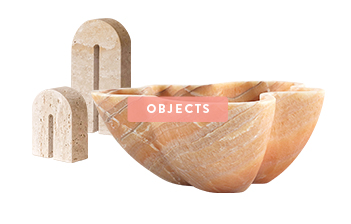- 1. The first thing you need to do is ‘Submit Request’ via the Instagram login screen. Our problem here was that Instagram had an interface glitch, so every time we attempted to complete the form it wouldn’t submit. It was extremely frustrating. Trust me. But, with all things, you need to be patient! it eventually worked after 10 days of trying. Once we were finally able to submit the request, we received an email from Facebook requesting proof of account identity, which we were able to complete and send back to get the ball rolling.
- 2. Next up, I would suggest you advise your community of the situation. Be open and transparent. Even if you haven’t decided what your next steps are, it’s important to give everyone the heads up about what has happened, especially in case someone (aka the hacker!) has contacted them under your pretence.
- 3. Perseverance - don’t give up! Hang in there, and have hope. I know it may feel like you’re not getting anywhere, and you have the looming decision about what to do next hanging over you... But be patient. Everyday, just continue to go through the process of logging in and attempting to recover your Instagram account.
After a total of four weeks had passed, we once again attempted to log in, but this time we noticed that our email address had changed back to what it should’ve been! This meant we were able to have a verification code sent to reset the password, and immediately set up two-factor authentication. We made sure that all security measures had been taken to secure the account before reaching out to anyone that the hackers had been in contact with.
It was a long drawn out process. But was it worth it?
Absolutely!
Luckily enough our whole feed had been archived, which means we didn’t lose a single post! And, while the process of restoring them has been time consuming, we are happily now going through and individually restoring each of them to our profile. Hooray!

- 1. Make sure your IG account is linked to your Facebook Business Manager (this one’s for our fellow businesses!)
- 2. Turn on two-factor authentication for additional account security. Don’t just rely on an email account, link your phone number too!
- 3. As frustrating as it is to constantly be changing passwords and having to keep track of this, I can’t stress the importance of this enough. Change your password regularly! When choosing a secure password, the advice we were given was that standard passwords just don’t cut it anymore. You need to mix it up – use two words separated by numbers eg. Alpacca2Cookie1
-
-
And that’s it! That’s the story of how we lost our Instagram account, and then recovered it. Talk about a happy ending! If you’re reading this because you’ve lost your account, then please don’t hesitate to reach out to us – we’d love to chat and answer any questions you might have.